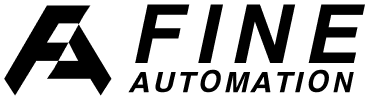Programming your units
All of your products use the exact same programming software. Once you learn how to use this programmer, you’ll be able to program multiple devices quickly and easily.

Quick links
Download program
Here, we will show you how to easily download and install our programming software on your computer. Please note that this software is only available for Windows PCs. We also provide a driver for those of you using our programmer to physically program the units.
By the end of this video you will have:
- Installed the programming software (and driver if using our programming)
Programming
This method involves programming the device using our programmer and a Mini-USB cable connected to your computer. The online version has the same layout, so it’s important to watch this video before moving on.
By the end of this video you will know:
- How to open devices, save files and use the program
Online programming
In this video, we show the various ways you can program devices remotely using our software, SMS, or app. This ensures you can always change the settings of your devices from anywhere in the world, as long as you have an internet connection.
By the end of this video you will know:
- How to program devices remotely from anywhere