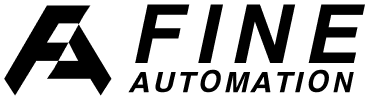NEPTUNE IoT controller
Learn everything about the NEPTUNE IoT controller, including its specifications, setup, programming, and installation. This controller system provides WhatsApp notifications and call capabilities. With built-in connection to our control room, this controller is the next generation of monitoring and control. This is your opportunity to install the future of alarms and benefit from being an early adopter.
Edited with AI to enhance your learning experience.

Quick links
Documentation
Specifications
- 6 Digital inputs
- 2 isolated outputs
- Free mobile app
- FineTrack integration
- Secure notifications (WhatsApp, SMS, and call alerts)
- Automation (Auto timers for on/off/pulse of both outputs)
- 2 Custom inputs (analog + communication)
- Battery powered (12V battery last up to 2+ weeks)
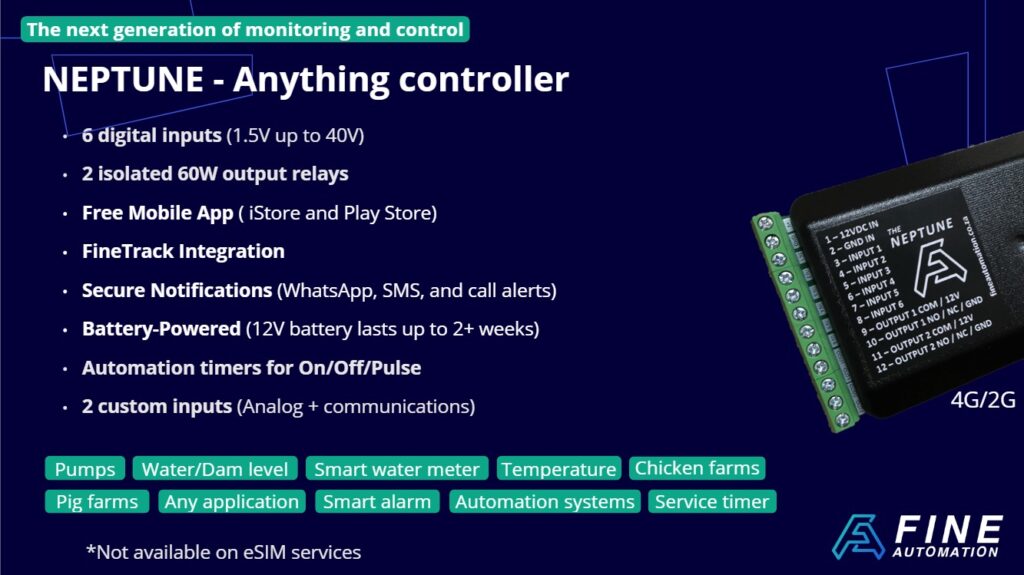
Downloadable marketing image

Overview
In this video, we provide an overview of the physical controller itself, covering all the essential details you need to know. Be sure to watch this video to feel confident when you start using a demo board or perform your first installation.
By the end of this video you will know:
- What you get when you buy a NEPTUNE
- What everything on the board does
- What additional items you’ll need
- Extra tips and hints
Setting up the inputs
Watch this video to see just how easy it is to setup our digital inputs with sensors.
By the end of this video you will know:
- How to setup the inputs of the Neptune
Setting up the outputs
Watch this video to see how quick it can be to setup the outputs Neptune
By the end of this video you will know:
- How to setup the outputs on Neptune
Actual live setup demo
Here we will walk you through an actual demo of how you can setup the controller yourself. You can follow along with your own unit for easy reference.
By the end of this video you will know:
- How quick and easy it is to setup the NEPTUNE IoT controller

Programming
Here, we go through the programming of the controller. It is very easy and simple. Please ensure you have watched the programming videos before continuing; otherwise, you might not understand.
Please watch the video below before moving on.
LINK TO VIDEO HERE
By the end of this video you will know:
- How to program the controller and all of it’s features
FineTrack
We’ll walk you through how to add this device to your devices in FineTrack. Please make sure to watch the FineTrack videos first, where we explain how to use and access FineTrack.
Please watch the video below before moving on.
LINK TO VIDEO HERE
By the end of this video you will know:
- How to add Neptune to your devices in FineTrack
App setup
Here, you’ll learn how to set up the app to communicate with your controller. Make sure to watch the app videos, where we walk you through the setup process from scratch and provide examples.
Please watch the video below before moving on.
LINK TO VIDEO HERE
By the end of this video you will know:
- How to setup the App to talk to your controller

Testing and quality assurance
Lastly, but certainly not least, one of the most crucial steps is always ensuring your devices are set up correctly and communicating effectively. This step will save you both money and time in preventive maintenance and downtime. The best client is the one you never hear from, as it indicates the system is functioning as expected. Clients typically only reach out when something goes wrong, not when things are running smoothly.
By the end of this video you will know:
- How to test and check that your system is healthy and installed correctly